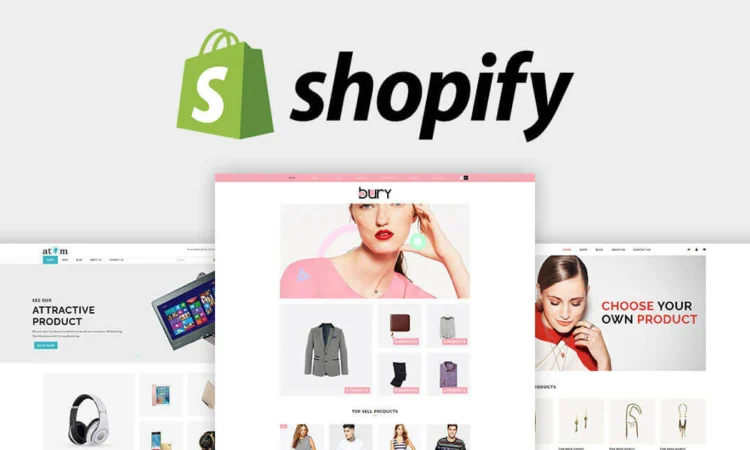
When it comes to running a successful eCommerce business, your website is often the first impression customers will have of your brand. With more consumers shopping online, ensuring that your Shopify web design stands out and converts visitors into paying customers is essential.
But how do you create a stunning Shopify web design that not only looks beautiful but also drives conversions? In this article, we’ll guide you through the key elements of a successful Shopify website design that can help maximise your conversion rate.
1. Focus on User Experience (UX)
A stunning design is important, but user experience is key to turning visitors into customers. Your Shopify website design must be intuitive and easy to navigate, ensuring that customers can find what they’re looking for quickly and effortlessly. A well-structured, user-friendly site helps reduce bounce rates and encourages users to explore more of your products.
Here are some UX tips to consider:
- Clear Navigation: Simplify your navigation bar to highlight key product categories and services.
- Fast Load Times: Optimise images and reduce unnecessary elements to ensure your site loads quickly.
- Minimal Distractions: Avoid cluttering the page with excessive pop-ups or banners that may distract visitors from completing a purchase.
A positive user experience means a higher chance of a sale. You can further optimise your Shopify web design with the help of professional designers who understand the finer details of creating seamless user journeys.
2. Optimise for Mobile Devices
With a large portion of online shopping happening on mobile devices, ensuring your Shopify site is mobile-responsive is crucial for driving conversions. A responsive design ensures that your website adapts to various screen sizes without losing functionality or aesthetics.
Here are key features to focus on:
- Mobile-Friendly Navigation: Ensure your mobile site has easy-to-use menus and search features.
- Simplified Checkout Process: Streamline the mobile checkout process by reducing form fields and making payment options more accessible.
- Responsive Images: Images should automatically adjust to fit mobile screens, maintaining clarity and detail without slowing down the page load time.
Having a mobile-responsive Shopify web design not only improves user satisfaction but also increases the chances of conversions by providing a smooth shopping experience on any device.
3. High-Quality Visuals and Branding
The visual appeal of your website plays a major role in captivating potential customers. Your Shopify web design should reflect your brand identity while also showcasing your products in the best light possible.
- Use Professional Images: Invest in high-quality product images that show off the details and benefits of what you’re selling. Clear, crisp photos create trust and encourage purchases.
- Consistent Branding: Ensure that your website’s colour scheme, typography, and imagery align with your brand’s voice and values. A cohesive design helps create a memorable shopping experience and builds brand credibility.
Stunning visuals paired with strong branding help convey professionalism and trustworthiness, which are essential factors in converting visitors into customers.
4. Optimise Product Pages for Conversion
Product pages are where the magic happens. This is where visitors will decide whether to purchase from you or not, so ensuring your Shopify product pages are optimised for conversions is vital.
- Clear Calls-to-Action (CTAs): Use prominent and persuasive CTAs such as “Buy Now” or “Add to Cart” that stand out on the page and encourage action.
- Detailed Product Descriptions: Provide clear, concise, and informative product descriptions that highlight the benefits and key features. Don’t just list specifications – tell a story about how your product can improve the customer’s life.
- Customer Reviews and Social Proof: Include customer testimonials, reviews, or user-generated content to build trust and showcase how your product has helped others.
A product page that includes all the necessary information, great visuals, and a strong CTA can significantly increase your conversion rates.
5. Streamline the Checkout Process
A complicated or lengthy checkout process can lead to abandoned carts and lost sales. Your Shopify web design should focus on creating a seamless and simple checkout experience.
- One-Page Checkout: Reduce the number of steps required to complete a purchase. A single-page checkout makes the process easier and faster for customers.
- Multiple Payment Options: Offer a variety of secure payment methods (credit cards, PayPal, etc.) to cater to different preferences.
- Guest Checkout: Allow customers to complete their purchase without the need to create an account. This reduces friction and encourages more sales.
By making the checkout process as easy and hassle-free as possible, you’ll improve your conversion rate and reduce cart abandonment.
6. Use Trust Signals
Customers are more likely to convert if they trust your store. Incorporating trust signals into your Shopify web design helps reassure visitors that they’re making a safe purchase.
- SSL Encryption: Make sure your site is secure by using SSL encryption. A padlock icon on your website will show customers that their information is protected.
- Payment Security Icons: Display trusted payment providers (like PayPal, Visa, MasterCard) to show customers that they can trust your store with their payment information.
- Return Policy and Contact Information: Clearly outline your return policy and provide easily accessible contact information, offering transparency and helping customers feel secure about their purchase.
Trust is a significant factor in conversion, and trust signals help create that sense of security for your customers.
7. A/B Testing for Continuous Improvement
Creating a stunning Shopify web design is just the beginning. Once your site is live, it’s important to continuously improve and refine your design to optimise conversions. A/B testing (split testing) is a powerful method to test different variations of your site and see which one performs better in terms of conversions.
For example, you can test different CTAs, page layouts, or product images to determine which ones resonate most with your customers. Regular testing ensures that your site continually evolves to meet your customers’ needs and preferences.
Conclusion
Creating a stunning Shopify web design that drives conversions requires a mix of visual appeal, user experience, and optimised functionality. By focusing on clean, intuitive design, mobile responsiveness, and trust-building elements, you can create a store that not only attracts visitors but converts them into loyal customers.
Whether you’re starting a new store or looking to improve an existing one, Shopify provides the tools and flexibility needed to build an eCommerce site that drives real results.
To learn more about creating a conversion-driven Shopify store, explore our Shopify web design and development services today.



